Prepend to List in Python
Lists are mutable data types, which allows for modification. To a list, we can prepend or append elements. Additionally, each list element can be changed.
There are numerous ways in python prepend to list . We are going to look at the most common methods of adding elements at the beginning or at any certain index position in this post.
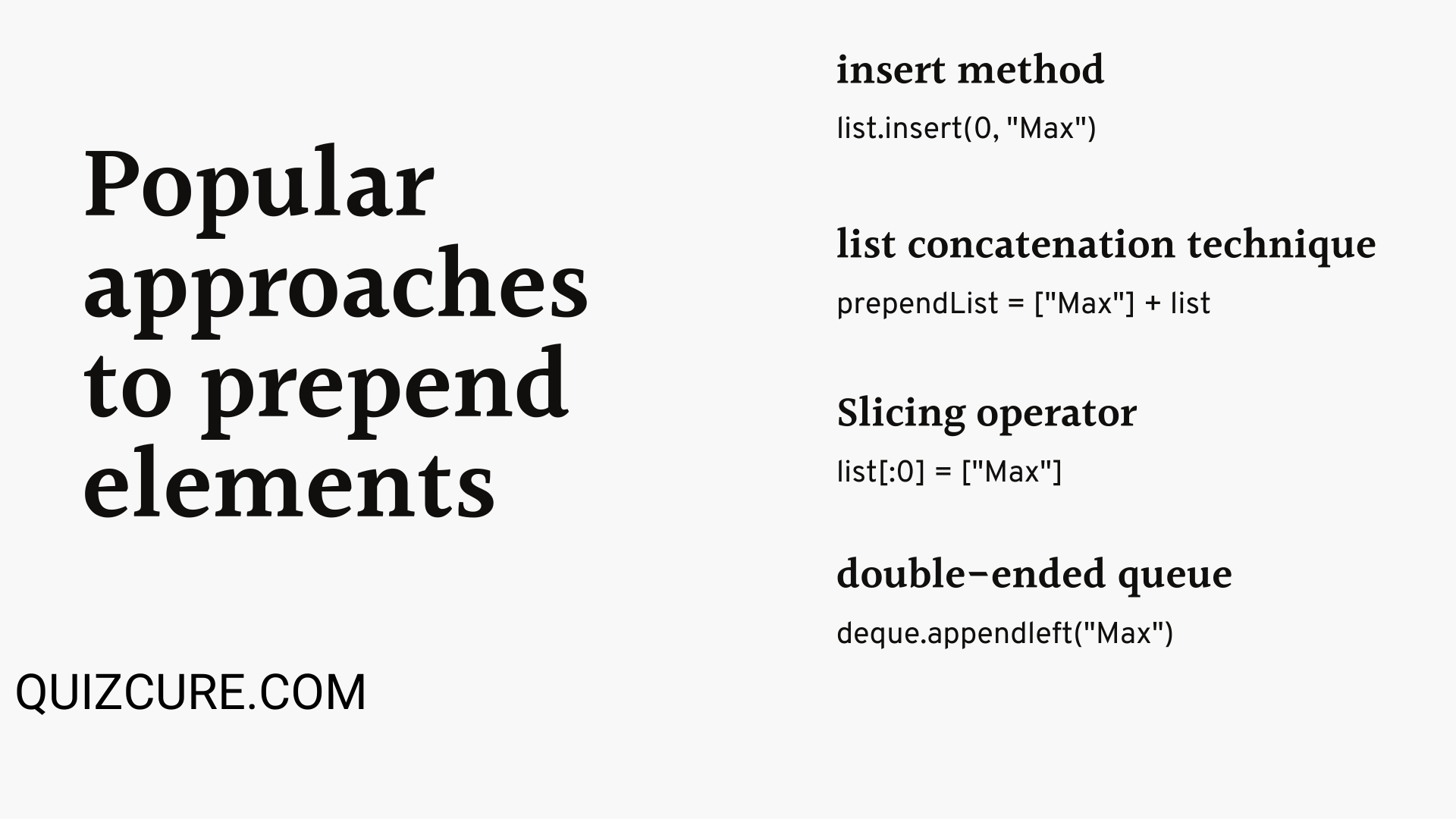
Actually, its preferable to use deque from collections modules in the majority of append and prepend operations because deque enables memory-efficient operations in contrast to list.
List adjustments are still an option if the list is short; otherwise, it will be expensive operations because prepend to list in Python executes in linear time.
The following are the most popular approaches to prepend elements to a list.
- The insert method
- The list concatenation technique
- Through list slicing
- Using deque appendleft method
Let's take a step-by-step look at each methodology.
Scroll for More Useful Information and Relevant FAQs
- How to add an element to the start of a list using the insert method?
- How to prepend elements to list using concatenating (+) list?
- How to use slicing operator [:] for prepending elements to a list?
- Using a double-ended queue, how do you prepend elements?
- How can any element be prepended to each element in a list?
- Prepend to List
- How to prepend a list to another list in python?
- To brush up on your knowledge on this subject, take the MCQ at the End of this Article.
- Feedback: Your input is valuable to us. Please provide feedback on this article.
How to add an element to the start of a list using the insert method?
To place any element at any index, we can utilize the built-in insert() method in Python. The example given below will assist you in learning about the prepend element.
list = [ "John", "Peter", "123", "Camren"]
print ("List before Prepend")
print (list)
list.insert(0, "Max")
print ("List after Prepend")
print (list)
Result:
List before Prepend
['John', 'Peter', '123', 'Camren']
List after Prepend
['Max', 'John', 'Peter', '123', 'Camren']
Explanation: In order to add the element "Max" at the start, we utilize the list.insert method. Setting position 0 is required to prepend an element. When list.insert(0, "Max") is executed, the value "Max" is added to the list's beginning. We can compare the results of the insert operation.
Any index in the list can have an element inserted using the insert method.
For instance, we can use the insert method and index 1 to add an element to the second position of the list.
list.insert(1, "Max")
Once executed it become
['John', 'Max', 'Peter', '123', 'Camren']
How to prepend elements to list using concatenating (+) list?
The concatenation operator (+) is used to join lists together. Here, we can prepend to list an element at the beginning by using the + operator. Let's look at some example code below.
list = [ "John", "Peter", "123", "Camren"]
print ("List before Concatenation :\n" + str(list))
prependList = ["Max"] + list
print ("List after Concatenation :\n" + str(prependList))
Result:
List before Concatenation :
['John', 'Peter', '123', 'Camren']
List after Concatenation :
['Max', 'John', 'Peter', '123', 'Camren']
Explanation: Here, we can see that list ["Max"] and list were combined to add the "Max" element at the beginning. In such cases we can prepend list to another list.
How to use slicing operator [:] for prepending elements to a list?
To do a prepend operation in Python, we can utilize the slicing operator [a:b]. Before continuing with the code example, lets first discuss the slice operator [a:b].
Syntax [m:n]
the slice's beginning point is m.
Up to n: (not including n)
In our prepend operation, we'll make use of list[:n] Mean sliced items from beginning to n-1
Let's clarify with the following example.
list = [ "John", "Peter", "123", "Camren"]
print ("List elements before slicing :\n" + str(list))
list[:0] = ["Max"]
print ("List elements after slicing :\n" + str(list))
Result
List elements before slicing :
['John', 'Peter', '123', 'Camren']
List elements after slicing :
['Max', 'John', 'Peter', '123', 'Camren']
Explanation: Detailed explanation: Pay close attention to this section. Here are two lists: one list ["Max"] and the other [ "John", "Peter", "123", "Camren"]
The word "Max" must be placed at the start. As a result, we used the slice operator [:0] to assign list ["Max"] to a slice of the list. As a result, Max is assigned the position 0 position.
Using a double-ended queue, how do you prepend elements?
deque is memory efficient way to add element at the beginning.
To add an element to the front of a list in this case, we will utilize the deque method appendleft. Let's examine the sample code provided below.
from collections import deque
list = [ "John", "Peter", "123", "Camren"]
#Convert list in deque
deque = deque(list)
print ("Before applying deque appendleft method :\n" + str(deque))
deque.appendleft("Max")
print ("After applying deque appendleft method :\n" + str(deque))
Result:
Before applying deque appendleft method :
deque(['John', 'Peter', '123', 'Camren'])
After applying deque appendleft method :
deque(['Max', 'John', 'Peter', '123', 'Camren'])
Explanation: The given list must first be transformed into a deque. Deque(list) thus returns the deque of the supplied list. Once converted, we may add an element at the beginning using the appendleft method.
deque.appendleft("Max") added Max at the start, as seen by the output of the above-described appendleft code.
How can any element be prepended to each element in a list?
We learned how to prepend a list in Python in the preceding example. We'll now look at how to prepend to each element in list in python.
Use of list comprehension is one of the finest ways to accomplish this. list comprehension is subjected to applying a specific function or expression to each list element. The example code below serves as a demonstration.
list = [ "John", "Peter", "Max", "Camren"]
mylist = ["Dr. " + j for j in list]
print(mylist)
Result:
['Dr. John', 'Dr. Peter', 'Dr. Max', 'Dr. Camren']
Explanation: Here, we're going to prepend the string "Dr." to each item of the list using list comprehension. As a result, it performs prepend operations for each iteration by adding Dr. to the element that corresponds to the iteration.
Prepend to List
Lists are mutable data types, which allows for modification. To a list, we can prepend or append elements. Additionally, each list element can be changed.
There are numerous ways in python prepend to list . We are going to look at the most common methods of adding elements at the beginning or at any certain index position in this post.
Actually, its preferable to use deque from collections modules in the majority of append and prepend operations because deque enables memory-efficient operations in contrast to list.
List adjustments are still an option if the list is short; otherwise, it will be expensive operations because prepend to list in Python executes in linear time.
The following are the most popular approaches to prepend elements to a list.
- The insert method
- The list concatenation technique
- Through list slicing
- Using deque appendleft method
Let's take a step-by-step look at each methodology.
How to prepend a list to another list in python?
With the help of the built-in extend method in Python, we can prepend one list entry to another list. To add several values to a given list, the extends method is utilized. The extend method's time complexity is O(n). where n is the length of the list that will be added to the one that is already there.
Lets clarify using the following examples of code.
list1 = [ "John", "Peter", "Camren"]
list2 = [ "Eric", "Max"]
list1.extend(list2)
print(list1)
#Result
#['John', 'Peter', 'Camren', 'Eric', 'Max']
Explanation: In this case, the extend technique is used to prepend the elements of list1 to list2. Here, list2 values are added as extensions of list1 values using the extend technique.
Brain Exercise
Was this post helpful?
- ?
What Python function(s) or operators can be used to prepend an element?Options are:
- ?
What would the following code's output be?
aList = [2,3,4] aList[:0] = [1] print(str(aList))
Try your hand at more Multiple-choice ExercisesOptions are:






